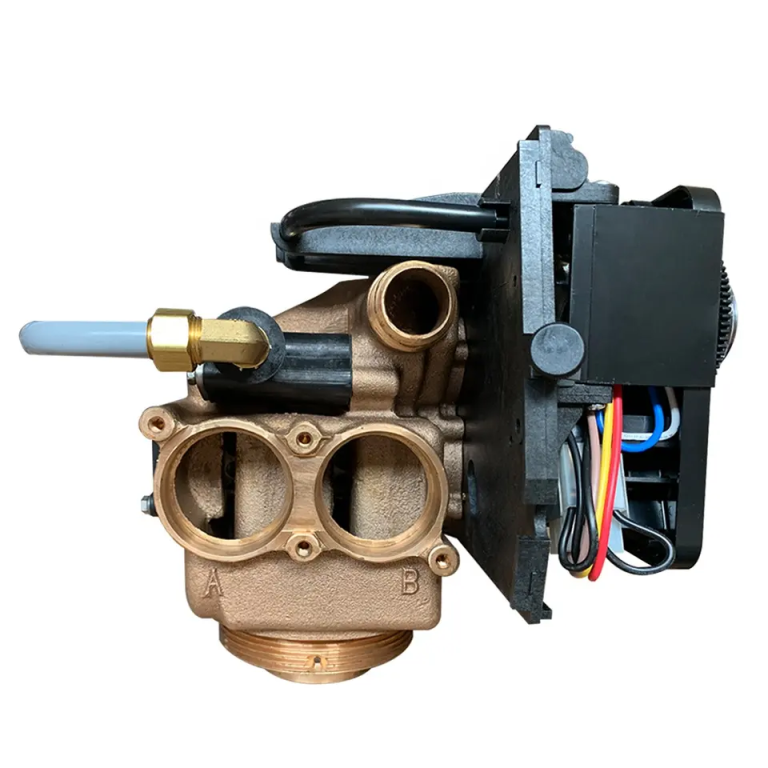Understanding the Fleck 5600SXT Service Icon
The fleck 5600sxt water softener is a popular choice for homeowners looking to improve the quality of their water. One of the key features of this system is the service icon, which provides valuable information about the status of the unit. Understanding what the service icon means can help you keep your water softener running smoothly and efficiently.
When you first install your fleck 5600sxt water softener, you may notice a small service icon on the control panel. This icon is designed to alert you to any issues that may arise with the system. It is important to pay attention to this icon and take action if necessary to prevent any potential problems.
The service icon on the fleck 5600sxt water softener can indicate a variety of issues, including low salt levels, a malfunctioning valve, or a problem with the system’s programming. If you see the service icon illuminated on the control panel, it is important to consult the user manual for guidance on how to address the issue.
One common reason for the service icon to appear is low salt levels in the brine tank. The fleck 5600sxt water softener relies on salt to regenerate the resin beads that remove hardness minerals from the water. If the salt levels are too low, the system may not be able to effectively soften the water. In this case, you will need to add salt to the brine tank to ensure proper operation.
Another potential issue that may trigger the service icon is a malfunctioning valve. The valve on the fleck 5600sxt water softener is responsible for controlling the flow of water through the system. If the valve is not functioning properly, it can lead to a variety of problems, including reduced water pressure and poor water quality. If you suspect that the valve is the source of the issue, it is important to contact a professional for assistance.
| Model:\u00a0Automatic Filter\u00a0Valve | AF2 & AF2-H | AF4 | AF10 \u00a0 \u00a0 \u00a0 \u00a0 \u00a0 |
| Regeneration mode | Automatic | ||
| Inlet | 1/2” \u00a03/4” \u00a01” | 1” | 2” |
| Outlet | 1/2” \u00a03/4” \u00a01” | 1” | 2” |
| Drain | 1/2” \u00a03/4” \u00a01” | 1” | 2” |
| Base | 2-1/2” | 2-1/2” | 4” |
| Riser pipe | 1.05” OD | 1.05” OD | 1.5” D-GB |
| Water Capacity | 2m3/h | 4m3/h | 10m3/h |
| Working Pressure | 0.15-0.6Mpa | ||
| Working Temperature | 5-50\u00b0C | ||
| Power Supply | 220/110V \u00a0 \u00a0 \u00a0 50Hz \u00a0 \u00a0 / \u00a0 \u00a0 \u00a018 W | ||

In some cases, the service icon may appear due to a programming error in the system. The fleck 5600sxt water softener is equipped with a digital control panel that allows you to set the regeneration schedule and adjust other settings. If the programming is incorrect, it can impact the performance of the system. To resolve this issue, you may need to reset the programming or consult the user manual for guidance.
Overall, the service icon on the fleck 5600sxt water softener is a valuable tool for monitoring the status of the system. By understanding what the icon means and taking appropriate action when necessary, you can ensure that your water softener continues to operate effectively. If you encounter any issues with your fleck 5600sxt water softener, it is important to address them promptly to prevent further damage and maintain the quality of your water.